I-XTOOL X2MBIR Module Programmer
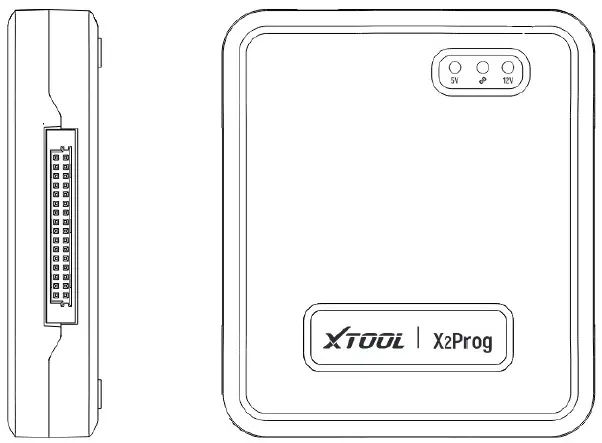
Umshwana wokuzihlangula
Please read this manual carefully before using X2Prog Module Programmer (herein after referred to as X2Prog). Shenzhen Xtooltech Intelligent Co., Ltd. (herein after referred to as “Xtooltech”) does not assume any liability in case of misuse of the product. Pictures illustrated here are for reference only and this user manual is subject to change without prior notice.
Incazelo Yomkhiqizo
I-X2Prog iwuMklami Wemojula ongakwazi ukufunda, ukubhala nokulungisa idatha ye-chip ye-EEPROM ne-MCU ngendlela ye-BOOT. Le divayisi ifanele izishuni zezimoto ezichwepheshile noma omakhenikha, abahlinzeka ngemisebenzi efana ne-module cloning, ukuguqulwa, noma ukumiselela kwe-ECU, BCM, BMS, amadeshibhodi noma amanye amamojula. I-X2Prog iyakwazi futhi namanye amamojula okunweba anikezwe i-Xtooltech, okwenza imisebenzi eyengeziwe efana ne-BENCH programming, transponder coding nokunye okuningi.
Umkhiqizo View
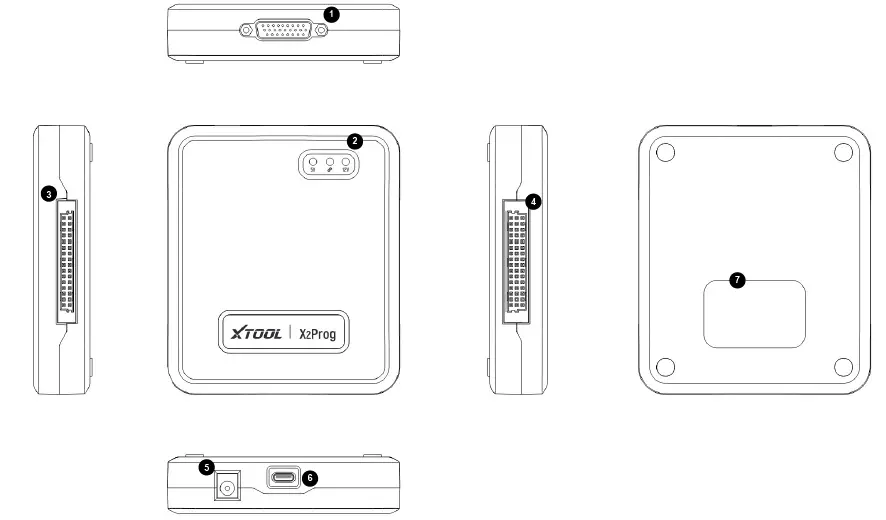
- ① DB26 Port: Use this port to connect with cables or wiring harnesses.
- ② Indicators: 5V (Red / Left): This light will be turned on when X2Prog receives 5V power input. Communication (Green / Middle): This light will be flashing when the device is communicating. 12V (Red / Right): This light will be turned on when X2Prog receives 12V power input.
- ③ ④ Expansion Ports: Use these ports to connect with other expansion modules.
- ⑤ 12V DC Power Port: Connect to 12V power supply when necessary.
- ⑥ USB Type-C Port: Use this USB port to connect with XTool devices or PC.
- ⑦ Nameplate: Show product information.
Izidingo Zedivayisi
- XTool devices: APP version V5.0.0 or higher;
- I-PC: Windows 7 noma ngaphezulu, 2GB RAM
Uxhumano Lwedivayisi
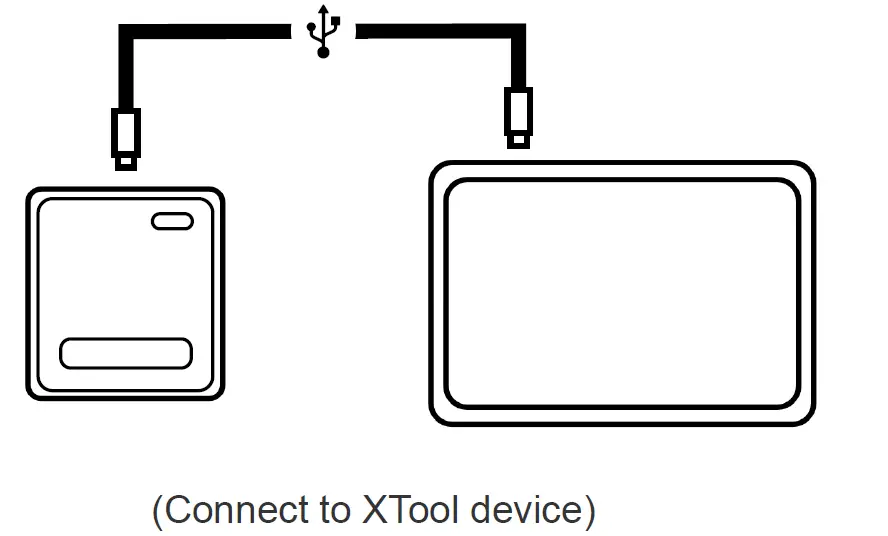
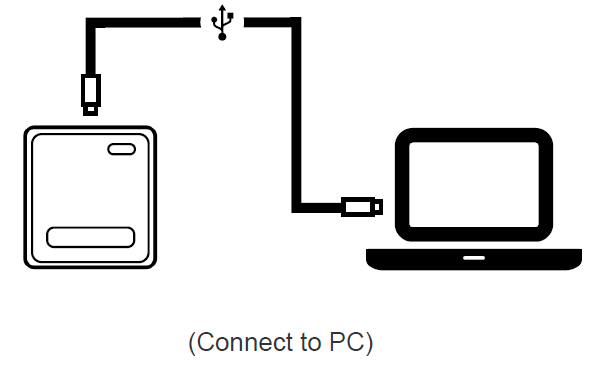
Ukunwetshwa Noxhumano Lwekhebula
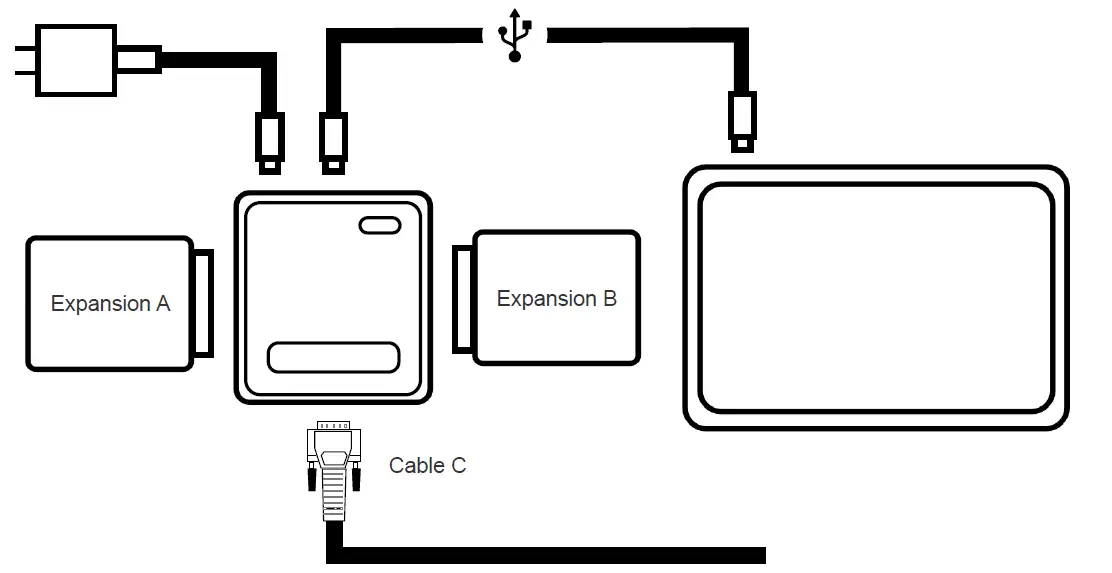
X2Prog is adapted to various expansion modules or cables for extra functions. Different modules are needed in different situations.
To install expansion modules, directly connect the modules to X2Prog using the expansion ports (32/48PIN) or the DB26 port.
Multiple expansion modules can be installed on X2Prog at the same time. When you are operating, check the device and see which modules are necessary.
Ungayifunda kanjani futhi uyibhale kanjani i-EEPROM
Ngebhodi le-EEPROM
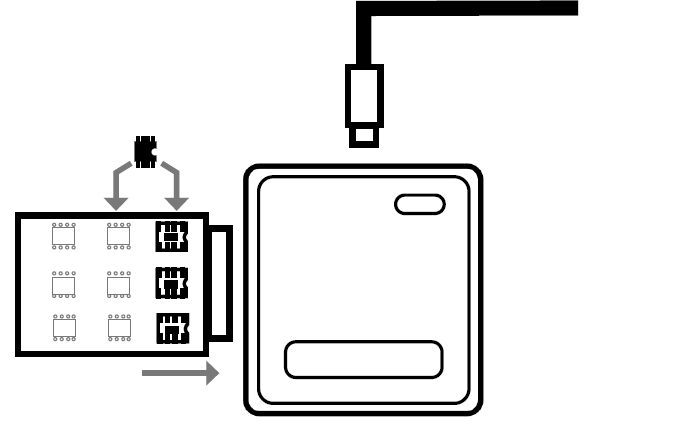
*EEPROM Board only comes with X2Prog standard pack.
When reading EEPROM in this method, the chip should be taken off from the ECU and needs to be soldered onto the EEPROM board.
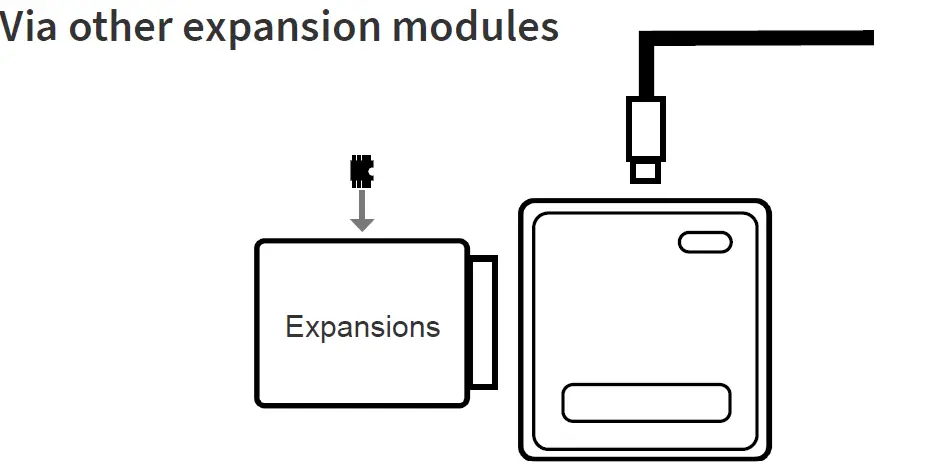
Kukhona ezinye izindlela zokufunda i-EEPROM usebenzisa amamojula wokunweba. Sicela uhlole imidwebo kuhlelo lokusebenza futhi ubone ukuthi ungaxhuma kanjani ku-chip.
Ungawafunda Kanjani Futhi Ubhale Ama-MCU
BHUKU
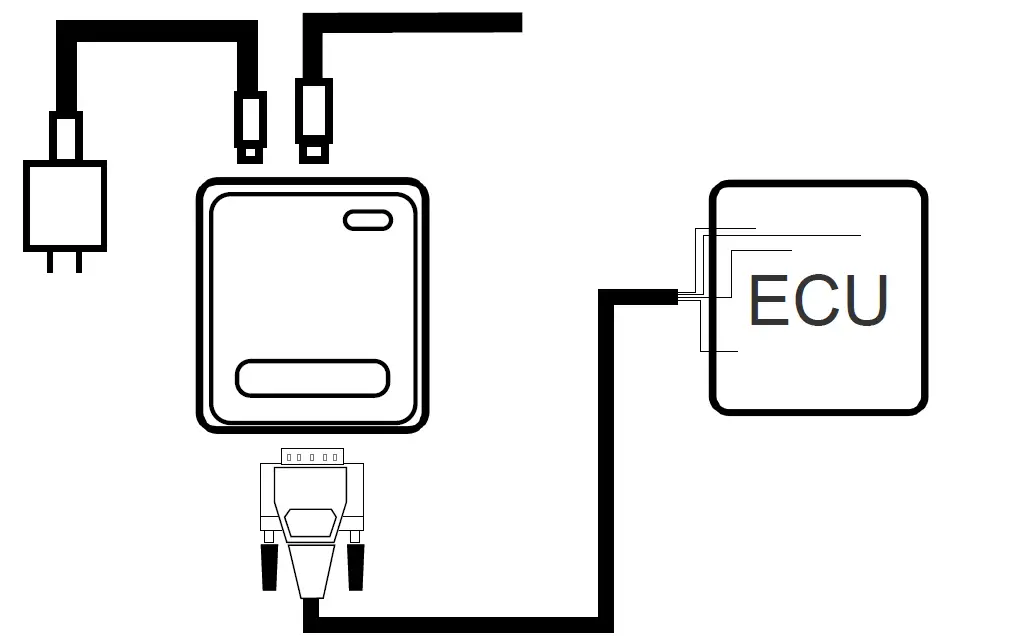
When reading MCU in this method, the wiring harness should be soldered to the ECU board according to the wiring diagram, and a 12V power supply should be connected to X2Prog.
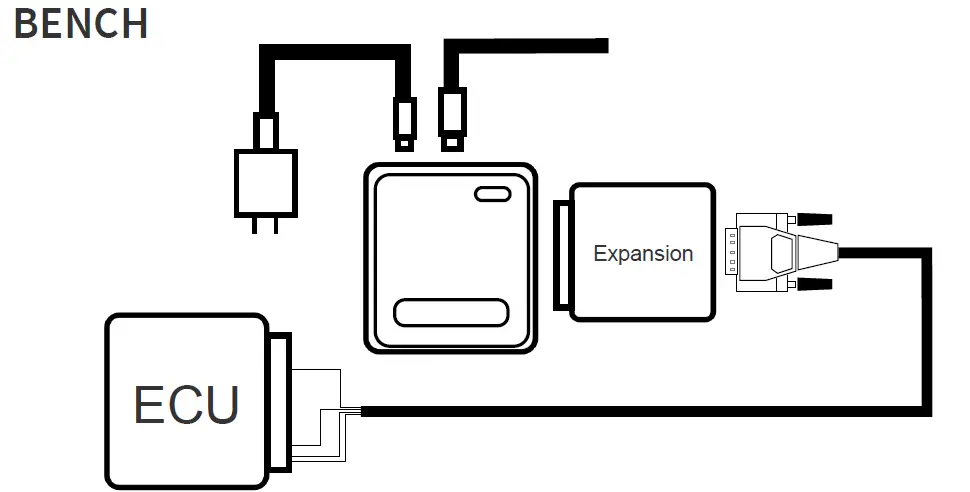
Uma ufunda i-MCU ngale ndlela, intambo yokubopha izintambo kufanele ixhunywe embobeni ye-ECU ngokomdwebo wezintambo, futhi ugesi we-12V kufanele uxhunywe ku-X2Prog.
Xhumana nathi
- Amasevisi Ekhasimende:
support@xtooltech.com - Esemthethweni Webindawo:
https://www.xtooltech.com/ - Ikheli:
17&18/F, A2 Building, Creative City, Liuxian Avenue, Nanshan District, Shenzhen, China - Corporate & Business:
marketing@xtooltech.com
© Shenzhen Xtooltech Intelligent Co., Ltd. Copyright, All Rights Reserved
Ulwazi Lokuhambisana
Ukuhambisana ne-FCC
FCC ID: 2AW3IM604
Le divayisi ithobela Ingxenye 15 Yemithetho ye-FCC. Ukusebenza kungaphansi kwemibandela emibili elandelayo:
- Le divayisi ingase ingabangeli ukuphazamiseka okuyingozi
- Lolu cingo kufanele lwamukele noma yikuphi ukuphazamiseka okutholiwe, okuhlanganisa ukuphazamiseka okungase kubangele ukusebenza okungafuneki.
Isexwayiso
Izinguquko noma ukuguqulwa okungagunyazwanga ngokucacile yinhlangano enesibopho sokuthobelana kungase kuchithe igunya lomsebenzisi lokusebenzisa okokusebenza.
Qaphela
Lesi sisetshenziswa sihloliwe futhi satholwa ukuthi sithobela imikhawulo yedivayisi yedijithali Yekilasi B, ngokuvumelana neNgxenye 15 yeMithetho ye-FCC. Le mikhawulo iklanyelwe ukuhlinzeka ngokuvikeleka okufanele ekuphazanyisweni okuyingozi ekufakweni kwendawo yokuhlala.
This equipment can generate, use and radiate radio frequency energy and, if not installed and used in accordance with the instructions, may cause harmful interference to radio communications. However, there is no guarantee that interference will not occur in a particular installation. If this equipment does cause harmful interference to radio or television reception, which can be determined by turning the equipment off and on, the user is encouraged to try to correct the interference by one or more of the following measures:
- Hlela kabusha noma hambisa uthi olwamukelayo.
- Khulisa ukuhlukana phakathi kwezinto zokusebenza nomamukeli.
- Xhuma okokusebenza endaweni esesekethe ehlukile kuleyo lapho umamukeli axhumeke khona.
- Xhumana nomthengisi noma uchwepheshe werediyo/TV onesipiliyoni ukuze uthole usizo.
Izitatimende Zesexwayiso Zokuchayeka ku-RF:
Lokhu okokusebenza kuthobelana nemikhawulo yokuchayeka emisebeni ye-FCC ebekwe endaweni engalawuleki. Lo mshini uzofakwa futhi usebenze ngebanga elincane elingama-20cm phakathi kwe-radiator nomzimba.
Iqembu Elizibophezele
- Company name: TianHeng Consulting, LLC
- Ikheli: 392 Andover Street, Wilmington, MA 01887, United States
- I-imeyili: tianhengconsulting@gmail.com
Isitatimende se-ISED
- I-IC: 29441-M604
- PMN: M604, X2MBIR
- HVIN: M604
Lolu cingo luqukethe ama-transmitter/abamukeli abakhishiwe kulayisense abathobela ama-RSS akhishiwe kulayisense e-RSS(ama-RSS) e-Innovation, Science and Economic Development Canada.
CAN ICES (B) / NMB (B).
This device meets the exemption from the routine evaluation limits in section 6.6 of RSS 102 and compliance with RSS 102 RF exposure, users can obtain Canadian information on RF exposure and compliance. This equipment complies with Canada radiation exposure limits set forth for an uncontrolled environment. This equipment complies with IC exposure limits set forth for an uncontrolled environment. This equipment shall be installed and operated with minimum distance 20cm between the radiator & body.
Isimemezelo sokuvumelana
Hereby, Shenzhen XTooltech Intelligent Co., Ltd declares that this Module Programmer is in compliance with the essential requirements and other relevant provisions of Directive 2014/53/EU. In accordance with Article 10(2) and Article 10(10), this product allowed to be used in all EU member states.
UKCA
Hereby, Shenzhen XTooltech Intelligent Co., Ltd declares that this Module Programmer satisfies all the technical regulations applicable to the product within the scope of UK Radio Equipment Regulations (SI 2017/1206); UK Electrical Equipment (Safety) Regulations (SI 2016/1101); and UK Electromagnetic Compatibility Regulations (SI 2016/1091) and declare that the same application has not been lodged with any other UK Approved Body.
FAQ
- Q: Yiziphi izimfuneko zedivayisi uma usebenzisa i-X2MBIR Module Umklami?
A: The X2MBIR Module Programmer requires XTool devices with APP version V5.0.0 or higher and a PC running on Windows 7 or higher with a minimum of 2GB RAM. - Q: Ngiyifunda futhi ngiyibhale kanjani idatha ye-EEPROM nge-X2Prog?
A: To read and write EEPROM data, use the provided EEPROM Board included in the standard pack. Remove the chip from the ECU and solder it onto the EEPROM board. - Q: Ngingakwazi ukusebenzisa amamojula wokunweba amaningi kanyekanye ne I-X2Prog?
A: Yes, multiple expansion modules can be installed on X2Prog at the same time. Ensure you connect them correctly to enhance functionality.
Amadokhumenti / Izinsiza
 |
I-XTOOL X2MBIR Module Programmer [pdf] Umhlahlandlela Womsebenzisi M604, X2MBIR Module Programmer, X2MBIR, Module Programmer, Programmer |
