
50S
MOTORCYCLE BLUETOOTH ® UHLELO LOKUXHUMANA NE-MESH INTERCOM™
UMHLAHLANDLELA WOKUQALA OKUSHESHA


INDLELA EXHUNYIWE
I-50S ithatha idizayini ethembekile futhi yenza ukuthuthukiswa okukhulu kukho kokubili ihadiwe nesofthiwe. Ngobuchwepheshe be-Mesh Intercom™
 |
I-Mesh Intercom™ efika ku-2 km (1.2 miles)* |
 |
I-Bluetooth® 5.0 |
 |
I-Audio Multitasking™ |
 |
Izipikha ze-HD |
 |
I-Intercom ifika ku-2 km (1.2 miles)* |
 |
I-Intercom ye-Multi-Way |
 |
• Umyalo Wezwi Wezilimi Eziningi • Sekela i-Siri nomsizi we-Google |
* endaweni evulekile
UKUQALISA
- Lo mkhiqizo uza nomhlahlandlela Wokuqalisa Okusheshayo, okuyinguqulo eyisisekelo Yomhlahlandlela Womsebenzisi. Inguqulo Egcwele YOMHLAHLANDLELA WOMSEBENZISI INGALANDWA KU-SENA.COM.
- Buyekeza lo mkhiqizo mahhala nge-firmware yakamuva ukuze ujabulele ngokugcwele izici ezintsha ezithuthukisiwe ezakhelwe kulo mkhiqizo. Vakashela i-sena.com ukuze ubone ukuthi ungawubuyekeza kanjani umkhiqizo wakho.
- Abasebenzisi bangalandela iSena ku-Facebook, YouTube, Twitter naku-Instagram ukuthola imininingwane esesikhathini kakhulu ngemikhiqizo, amathiphu awusizo, nazo zonke ezinye izimemezelo eziphathelene nemikhiqizo yeSena.

ISENA Technologies, Inc. sena.com
Ukwesekwa Kwamakhasimende: support.sena.com
I-50S
Indlela Yokusebenzisa Lo Mhlahlandlela
Izinganekwane nama-callout alapha ukukusiza ukuthi ufunde imifanekiso.
Ubuchwepheshe obusha bungadida, kodwa sidale indlela elula yokwenza izenzo sisebenzisa imifanekiso.


I-Icon Legend
![]() Thepha inkinobho/Jog Dayela inombolo eshiwo yezikhathi
Thepha inkinobho/Jog Dayela inombolo eshiwo yezikhathi
 Zungezisa Ukudayela kwe-Jog ngokwewashi (kwesokudla) noma ngokuphikisana newashi (kwesokunxele).
Zungezisa Ukudayela kwe-Jog ngokwewashi (kwesokudla) noma ngokuphikisana newashi (kwesokunxele).
 Zungezisa ngenkathi Ucindezela u-Jog Dayela ngokwewashi (kwesokudla) noma ngokuphikisana newashi (kwesokunxele).
Zungezisa ngenkathi Ucindezela u-Jog Dayela ngokwewashi (kwesokudla) noma ngokuphikisana newashi (kwesokunxele).
![]() Cindezela bese ubamba inkinobho/Jog Dayela isikhathi esishiwo
Cindezela bese ubamba inkinobho/Jog Dayela isikhathi esishiwo

Imininingwane Yomkhiqizo

Ukufakwa

I-Mesh Intercom Antenna
Donsela i-Mesh Intercom Antenna uyikhiphe kancane ukuze uyivule.

Sena 50 Utility App
Ngokumane ubhanqe ifoni yakho nehedisethi yakho, ungasebenzisa i-Sena 50 Utility App ukuze usethe ngokushesha futhi kalula.
- Izici Zohlelo Lokusebenza
– I-Mesh Intercom, i-Bluetooth Intercom, Umculo, izilungiselelo zedivayisi, Umhlahlandlela Wokuqalisa Ngokushesha, kanye Nomhlahlandlela Womsebenzisi. - Landa
– Android: Google Play Store > 'Sena 50 Utility'
– iOS: App Store > 'Sena 50 Utility'

IMenenja yedivayisi yeSena
Isiphathi Sedivayisi ye-Sena ikuvumela ukuthi uthuthukise i-firmware futhi ulungiselele izilungiselelo zayo ngokuqondile kwi-PC yakho noma ikhompyutha ye-Apple. Landa Isiphathi Sedivayisi ye-Sena kusuka sena.com.
Imisebenzi Eyisisekelo

Ihlola ileveli yebhethri
Imiyalo ngeyokuthi uvula ihedisethi.
Indlela Ebonakalayo
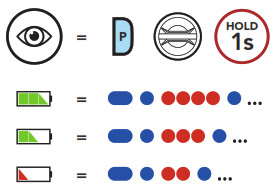
Ukubhanqa Ucingo
Ukumataniswa Kwefoni Ephathwayo
Cindezela bese ubamba Inkinobho Yefoni bese Udayela Ngokugijima imizuzwana emi-3 uma i-50S icishiwe.

Izibani ezikhanyayo eziluhlaza okwesibhakabhaka nokubomvu ezishintshanayo zibonisa ukuthi idivayisi manje isiyatholakala. Ngefoni yakho ephathekayo ekumodi yokumatanisa kwe-Bluetooth, khetha i-Sena 50S ohlwini lwamadivayisi atholiwe.
Umakhala ekhukhwini

I-Siri nomsizi we-Google
Yenza kusebenze i-Siri noma i-Google Assistant efakwe ku-smartphone yakho

Izilawuli Zomculo

I-Mesh Intercom™
Uma i-Mesh Intercom inikwe amandla, i-50S izoxhuma ngokuzenzakalelayo kubasebenzisi abaseduze be-50S futhi ibavumele ukuthi bakhulume bodwa ngokucindezela Inkinobho Ye-Mesh Intercom.
I-Mesh Intercom Ivuliwe I-Mesh Intercom Ivaliwe

Vula i-Mesh™
Nini I-Mesh Intercom ivuliwe, ihedisethi izongena Vula i-Mesh (okuzenzakalelayo: isiteshi 1) ekuqaleni. Abasebenzisi bangakwazi ukuxhumana ngokukhululekile ngesikhathi esifanayo Vula i-Mesh isiteshi.
Ukulungiselelwa Kwesiteshi (Okuzenzakalelayo: Isiteshi 1)
Uma ukuxhumana kwe-Open-Mesh kuba nokuphazamiseka ngenxa yokuthi amanye amaqembu nawo asebenzisa isiteshi 1 (okuzenzakalelayo), shintsha isiteshi.
Ungakhetha eziteshini 1 kuya ku-9.

Qaphela: Ukuze uphume ku-Channel Setting, zungezisa i-Jog Dial ngokwewashi noma ngokuphikisana newashi uze uzwe ukwaziswa kwezwi, "Phuma", bese ucindezela Ukudayela Ngokugijima.
I-Group Mesh™
I-Group Mesh umsebenzi we-intercom weqembu elivaliwe ovumela abasebenzisi ukuthi bajoyine, bashiye, noma bajoyine ingxoxo ye-intercom yeqembu ngaphandle kokumatanisa ihedisethi ngayinye. Abasebenzisi abangafika kwabangama-24 bangaxhunywa eqenjini ngalinye eliyimfihlo.
Ukudala I-Group Mesh
Ukudala i-Group Mesh kudinga abasebenzisi ababili noma ngaphezulu be-Open Mesh
Vula i-Mesh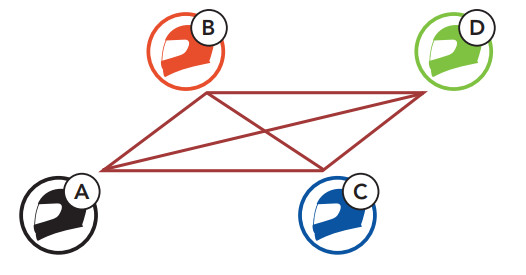
- Ngena ku-Mesh Grouping ukuze udale i-Group Mesh.

- Amahedisethi aqedela ukuQoqa Nge-Mesh futhi ashintshe ngokuzenzakalelayo esuka ku-Open Mesh aye kwi-Group Mesh.

Ukujoyina I-Group Mesh Ekhona
Elinye lamalungu ku-Group Mesh ekhona lingavumela amalungu amasha ku-Open Mesh ukuthi ajoyine i-Group Mesh Ekhona.

- Elinye lamalungu amanje kanye nelungu elisha bangena ku-Mesh Grouping ukuze bajoyine i-Group Mesh Ekhona.

- Ama-earphone aqedela ukuhlanganisa i-Mesh Grouping. Amalungu amasha azozwa ukwaziswa kwezwi njengoba amahedisethi awo eshintsha ngokuzenzakalelayo esuka ku-Open Mesh aye ku-Group Mesh.
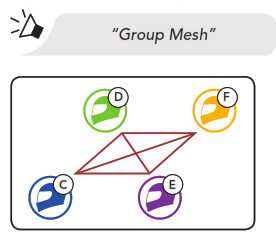
Setha kabusha i-Mesh
Uma ihedisethi eku-Open-Mesh noma i-Group Mesh isetha kabusha i-Mesh, izobuyela ngokuzenzakalelayo ku-Open Mesh (okuzenzakalelayo: isiteshi 1).
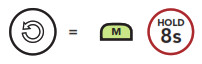
Nika amandla/Khubaza i-Mic (Okuzenzakalelayo: Nika amandla)
Abasebenzisi bangavumela/bakhubaze imakrofoni lapho bexhumana nge-Mesh Intercom.
Nika amandla/Khubaza imakrofoni
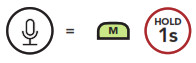
I-Bluetooth Intercom
Kufika kwabanye abantu abathathu kungabhangqwa nehedsethi yezingxoxo ze-Bluetooth intercom.
 Qaphela: Phinda isinyathelo esingenhla ukuze ubhanqe ne-Intercom Friends C & D.
Qaphela: Phinda isinyathelo esingenhla ukuze ubhanqe ne-Intercom Friends C & D.
I-Intercom Yezindlela Ezimbili

Imodi ye-Ambient
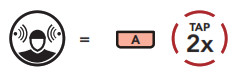
Umsakazo we-FM


Ukuxazulula inkinga

| UHLOBO | UKUSEBENZA | IMITHETHO YENKAMPANI |
|
|
Ukuvula / ukucisha amandla | 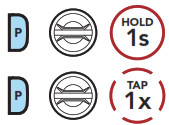 |
| Ivolumu phezulu / ivolumu phansi |  |
|
| Imodi ye-Ambient | 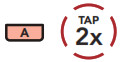 |
|
 Umakhala ekhukhwini Umakhala ekhukhwini |
Phendula ucingo |  |
| Qeda ucingo |  |
|
| Yenqaba ucingo |  |
|
| Ukudayela okusheshayo |  |
IREferensi ESHESHAYO
| UHLOBO | UKUSEBENZA | IMITHETHO YENKAMPANI |
|
|
Vula i-Siri noma umsizi we-Google |  |
|
|
Dlala/Misa kancane umculo |  |
| Landela phambili |  |
|
| Landelela emuva |  |
|
|
|
Umsakazo we-FM uvuliwe/uvaliwe |  |
| Khetha ukusetha ngaphambilini |  |
|
| Bheka phambili/ emuva |  |
|
| Skena ibhendi ye-FM/ yeka ukuskena |  |
| UHLOBO | UKUSEBENZA | IMITHETHO YENKAMPANI |
|
|
I-Mesh Intercom ivuliwe/ivaliwe |  |
| Ukulungiselelwa kwesiteshi |  |
|
| I-Mesh Grouping |  |
|
| Setha kabusha i-Mesh |  |
|
| Nika amandla/Khubaza i-Mic |  |
|
| I-Intercom | Ukubhangqa kwe-Intercom |   |
| Qala / Qeda i-intercom |  |
Amadokhumenti / Izinsiza
 |
I-SENA 50S Yesistimu Yokuxhumana Yezithuthuthu Ye-Bluetooth ene-Mesh Intercom [pdf] Umhlahlandlela Womsebenzisi I-50S, Uhlelo Lokuxhumana LweBluetooth Lwezithuthuthu olune-Mesh Intercom |
 |
I-SENA 50S Yesistimu Yokuxhumana Yezithuthuthu Ye-Bluetooth ene-Mesh Intercom [pdf] Umhlahlandlela Womsebenzisi I-50S Motorcycle Bluetooth Communication System ene-Mesh Intercom, 50S, Uhlelo Lokuxhumana LweBluetooth Lwezithuthuthu olune-Mesh Intercom, Uhlelo Lokuxhumana LweBluetooth Lwezithuthuthu, Uhlelo Lokuxhumana olune-Mesh Intercom |
 |
I-SENA 50S Isithuthuthu Isistimu Yokuxhumana ye-Bluetooth Nge-Mesh Intercom [pdf] Umhlahlandlela Womsebenzisi Isistimu Yokuxhumana Ye-Bluetooth yesithuthuthu engu-50S ene-Mesh Intercom, i-50S, Uhlelo Lokuxhumana Lwe-Bluetooth yesithuthuthu Nge-Mesh Intercom, Uhlelo Lokuxhumana Lwe-Bluetooth Nge-Mesh Intercom, Uhlelo Lokuxhumana Nge-Mesh Intercom, I-Mesh Intercom, i-Intercom |
 |
I-SENA 50S Isithuthuthu Isistimu Yokuxhumana ye-Bluetooth Nge-Mesh Intercom [pdf] Umhlahlandlela Womsebenzisi Isistimu Yokuxhumana Ye-Bluetooth yesithuthuthu ye-50S Nge-Mesh Intercom, i-50S, Uhlelo Lokuxhumana Lwe-Bluetooth yesithuthuthu Nge-Mesh Intercom, Uhlelo Lokuxhumana Nge-Mesh Intercom, Isistimu ene-Mesh Intercom, ene-Mesh Intercom, i-Mesh Intercom |
 Imisebenzi Eyisisekelo
Imisebenzi Eyisisekelo Umculo
Umculo Umsakazo we-FM
Umsakazo we-FM


