PROTECH QP6013 Temperature Humidity Data Logger

Imiyalo yokusetshenziswa komkhiqizo
- Refer to the LED status guide to understand the different indications and actions related to the data logger’s LEDs.
- Insert the Battery in the Data logger.
- Insert the data logger into a computer/Laptop.
- Go to the link provided and navigate to the downloads section.
- Ensure to only use 3.6V lithium batteries for replacement. Follow the steps below:
- Open the casing using a pointed object in the direction of the arrow.
- Donsa i-data logger kusuka ku-casing.
- Replace/Insert the battery into the battery compartment with the correct polarity.
- Slide the data logger back into the casing until it snaps into place.
IZICI
- Imemori yokufundwa kwe-32,000
- (16000 temperature and 16,000 humidity readings)
- Inkomba yamazolo
- Inkomba Yesimo
- Isixhumi esibonakalayo se-USB
- I-alamu Ekhethwa ngumsebenzisi
- Isofthiwe yokuhlaziya
- Imodi eminingi ukuze uqale ukungena
- Impilo yebhethri ende
- Umjikelezo wokulinganisa ongakhethwa: 2s, 5s, 10s, 30s, 1m, 5m, 10m, 30m, 1hr, 2hr, 3hr, 6hr, 12hr, 24hr
DESCRIPTION
- Ikhava yokuzivikela
- Isixhumi se-USB embobeni ye-PC
- Inkinobho yokuqala
- Izinzwa ze-RH nezinga lokushisa
- I-alamu ye-LED (ebomvu/ephuzi)
- Qopha i-LED (eluhlaza)
- Ikhweza isiqeshana

UMHLAHLANDLELA WESIMO WE-LED
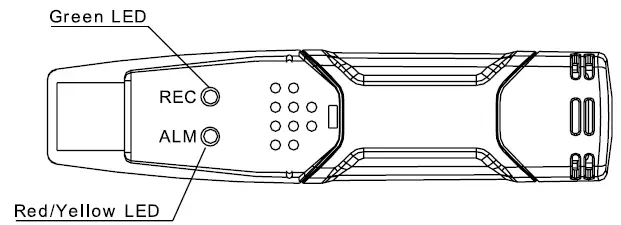
| Ama-LED | INkomba | ACTION |
| Both LED lights are off. Logging is not active, or low battery. | Start logging. Replace the battery and download the data. | |
| One green flash every 10 seconds. *Logging, no alarm condition**Green double flash every 10 sec.
*Delayed start |
To start, hold the start button until the Green and Yellow LEDs flash | |
| Red single flash every 10 seconds.* Logging, low alarm for RH*** Red double flash every 10 sec. * -Logging, high alarm for RH*** Red single flash every 60 sec.
– Low Battery**** |
Logging it will stop automatically.
No data will be lost. Replace the battery and download data |
|
| Yellow single flash every 10 seconds. * -Logging, low alarm for TEMP*** Yellow Double flash every 10 seconds.
* -Logging, high alarm for TEMP*** Yellow single flash every 60 sec. – Logger memory is full |
Landa idatha |
- Ukuze wonge amandla, umjikelezo we-LED womlogi ungashintshwa ube ngama-20s noma ama-30s ngesofthiwe enikeziwe.
- Ukuze wonge amandla, ama-alamu e-LED ngezinga lokushisa nomswakama angakhutshazwa ngesofthiwe enikeziwe.
- When both temperature and relative humidity readings exceed the alarm level synchronously, the LED status indication alternates every cycle. For example, If there is only one alarm, the REC LED blinks for one cycle, and the alarm LED will blink for the next cycle. If there are two alarms, the REC LED will not blink. The first alarm will blink for the first cycle, and the next alarm will blink for the next cycle.
- Uma ibhethri liphansi, konke ukusebenza kuzokhutshazwa ngokuzenzakalelayo. QAPHELA: Ukuloga kuyama ngokuzenzakalelayo lapho ibhethri liba buthaka (idatha engeniwe izogcinwa). Isofthiwe enikeziwe iyadingeka ukuze kuqalwe kabusha ukuloga futhi ukulanda idatha elogiwe.
- To use the delay function. Run the datalogger Graph software, click on the computer icon on the menu bar (2nd from left,) or select LOGGER SET from the LINK pull-down menu. The Setup window will appear, and you will see there are two options: Manual and Instant. If you select the Manual option, after you click the Setup button, the logger won’t start logging immediately until you press the yellow button in the logger’s housing.
UKUFAKA
- Insert the Battery in the Data logger.
- Insert the data logger into the computer/Laptop.
- Go to the link below and go to the downloads section there. www.jaycar.com.au/temperature-humidity-datalogger/p/QP6013 – Click on download software and Unzip it.
- Open the setup.exe in the extracted folder and install it.
- Go to the extracted folder again and go to the Driver folder. – Open the “UsbXpress_install.exe” and run through the setup. (It will install the drivers needed).
- Open the previously installed Datalogger software from the desktop or start menu and set up the datalogger according to your need.
- If successful, you notice the LEDs are flashing.
- Ukusetha kuqediwe.
IMICIMBI
| Umswakama Ohlobene | Ibanga Lonke | 0 ukuya ku-100% |
| Ukunemba (0 kuya ku-20 no-80 kuya ku-100%) | ±5.0% | |
| Ukunemba (20 kuya ku-40 no-60 kuya ku-80%) | ±3.5% | |
| Ukunemba (40 kuya ku-60%) | ±3.0% | |
| Izinga lokushisa | Ibanga Lonke | -40 ukuya ku-70ºC (-40 kuya ku-158ºF) |
| Accuracy (-40 to -10 and +40 to +70ºC) | ±2ºC | |
| Accuracy (-10 to +40ºC) | ±1ºC | |
| Accuracy (-40 to +14 and 104 to 158ºF) | ±3.6ºF | |
| Accuracy (+14 to +104ºF) | ±1.8ºF | |
| Izinga lokushisa lephuzu lamazolo | Ibanga Lonke | -40 ukuya ku-70ºC (-40 kuya ku-158ºF) |
| Accuracy (25ºC, 40 to 100%RH) | ± 2.0 ºC (±4.0ºF) | |
| Izinga lokungena | Okukhethekayo sampling interval: From 2 secs up to 24 hrs | |
| Izinga lokushisa elisebenzayo. | -35 to 80ºC (-31to 176ºF) | |
| Uhlobo lwebhethri | 3.6V lithium(1/2AA)(SAFT LS14250, Tadiran TL-5101 noma okulinganayo) | |
| Impilo yebhethri | Unyaka ongu-1(uhlobo) kuye ngezinga lokugawulwa kwemithi, izinga lokushisa elizungezile nokusetshenziswa kwama-Alarm LED | |
| Ubukhulu/ Isisindo | 101x25x23mm (4x1x.9”) / 172g (6oz) | |
| Isistimu esebenzayo | Compatible software: Windows 10/11 | |
UKUBUYISWA KWEBHATHRI
Only use 3.6V lithium batteries. Before replacing the battery, remove the model from the PC. Follow the diagram and explanation steps 1 through 4 below:
- With a pointed object (e.g., a small screwdriver or similar), open the casing.
Lever the casing off in the direction of the arrow. - Donsa i-data logger kusuka ku-casing.
- Replace/Insert the battery into the battery compartment, observing the right polarity. The two displays briefly light up for control purposes (alternating, green, yellow, green).
- Slide the data logger back into the casing until it snaps into place. Now the data logger is ready for programming.
QAPHELA: Ukushiya imodeli ixhunywe embobeni ye-USB isikhathi eside kunesidingo kuzobangela ukulahleka kwamandla webhethri.
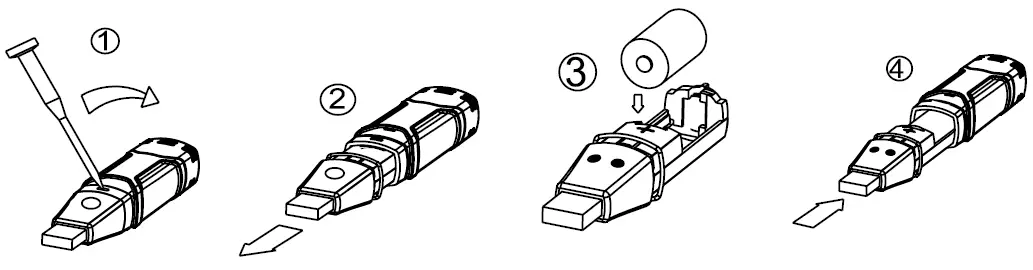
ISEXWAYISO: Handle lithium batteries carefully, and observe warnings on the battery casing. Dispose of in accordance with local regulations.
I-SENSOR RECONDITIONING
- Over time, the internal sensor may be compromised as a result of pollutants, chemical vapors, and other environmental conditions, which can lead to inaccurate readings. To recondition the internal sensor, please follow the procedure below:
- Bake the Logger at 80°C (176°F) at <5%RH for 36 hours followed by 20-30°C (70- 90°F) at >74%RH for 48 hours (for rehydration)
- If permanent damage to the internal sensor is suspected, replace the Logger immediately to ensure accurate readings.
IWARANTI
- Our product is guaranteed to be free from quality and manufacturing defects for 12 Months.
- Uma umkhiqizo wakho uba nesici phakathi nalesi sikhathi, i-Electus Distribution izolungisa, ibuyisele esikhundleni, noma ibuyisele imali yomkhiqizo inephutha noma ayifanele injongo yayo.
- This warranty will not cover modified products, misuse or abuse of the product contrary to user instructions or packaging label, change of mind, or normal wear and tear.
- Izimpahla zethu ziza neziqinisekiso ezingeke zikhishwe ngaphansi koMthetho Wabathengi base-Australia. Unelungelo lokushintshwa noma ukubuyiselwa imali ngenxa yokwehluleka okukhulu kanye nesinxephezelo sanoma ikuphi okunye ukulahlekelwa noma ukulimala okungase kubonakale.
- Unelungelo futhi lokuthi izimpahla zilungiswe noma zishintshwe uma izimpahla zihluleka ukuba sezingeni elamukelekayo futhi ukwehluleka akubonisi ukwehluleka okukhulu.
- To claim warranty, please contact the place of purchase. You will need to show a receipt or other proof of purchase. Additional information may be required to process your claim. Should you not be able to provide proof of purchase with a receipt or bank statement, identification showing name, address, and signature may be required to process your claim.
- Noma yiziphi izindleko ezihlobene nokubuyiselwa komkhiqizo wakho esitolo ngokuvamile kuyodingeka zikhokhelwe nguwe.
- Izinzuzo ekhasimendeni ezinikezwe yilesi siqinisekiso zingeziwe kwamanye amalungelo kanye nezixazululo zoMthetho Wabathengi base-Australia mayelana nezimpahla noma amasevisi lesi siqinisekiso esihlobene nawo.
Lesi siqinisekiso sihlinzekwa ngu:
- Ukusatshalaliswa kwe-Electus
- 46 Eastern Creek Drive,
- I-Eastern Creek NSW 2766
- 1300 738 555
FAQ
- How can I change the LED flashing cycle of the logger?
- To save power, you can change the logger’s LED flashing cycle to 20s or 30s via the supplied software.
- Can I disable the alarm LEDs for temperature and humidity?
- Yes, to save power, you can disable the alarm LEDs for temperature and humidity via the supplied software.
- How can I use the delay function?
- To use the delay function, run the datalogger Graph software, select the Manual option in the Setup window, and press the yellow button in the logger’s housing after clicking the Setup button.
Amadokhumenti / Izinsiza
 |
PROTECH QP6013 Temperature Humidity Data Logger [pdf] Imaniwali yosebenzisayo QP6013, QP6013 Temperature Humidity Data Logger, QP6013, Temperature Humidity Data Logger, Humidity Data Logger, Data Logger, Logger |
