I-AXXESS AXDSPX-GL10 Digital Signal Processor
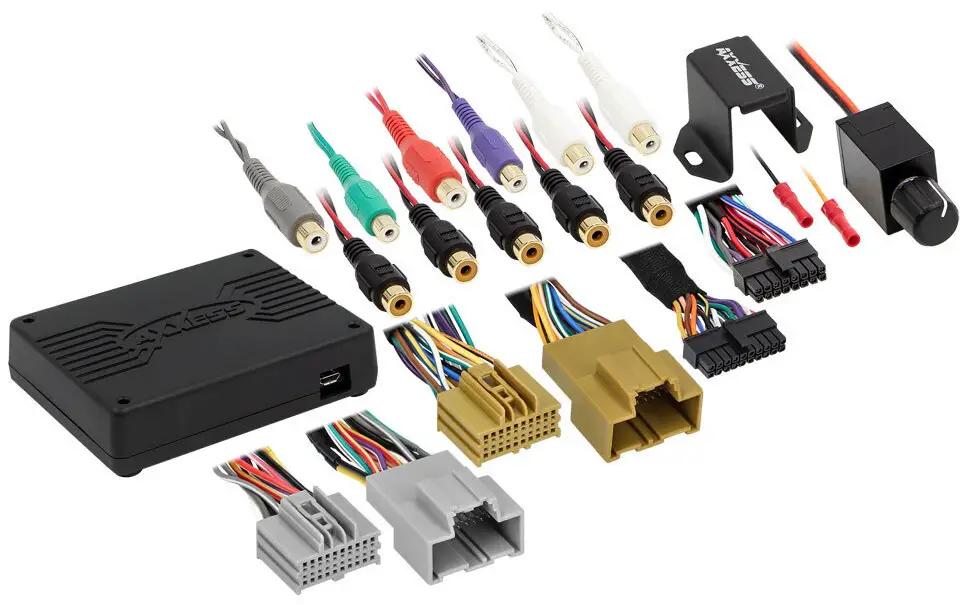
INTERFACE COMPONENTS
- I-interface ye-AXDSPX-GL10
- I-AXDSPX-GL10 ihhanisi yesixhumi esibonakalayo
- I-AXDSPX-GL10 i-T-harness yemoto
- I-Bass knob
IZICELO
- Vakashela Axxessiinterfaces.com ngohlu lwamanje lwesicelo
I-GM DSP Interface ene-Pre-Wired Harness 2016-2019
IZICI ZOKUHLANGANA
- Yakhelwe okunge-ampamamodeli ahlanganisiwe
- Kufaka phakathi i-DSP (I-Digital Signal Processor)
- Selectable 31-band graphic EQ or 5 5-band parametric EQ
- 10 okuphumayo okunganikezwa ngakunye
- Ukulinganisa okuzimele kokuphumayo ngakunye kweziyi-10
- Independent high-pass, low-pass, and band-pass filters
- Isiteshi ngasinye singalibaziseka ngokuzimela kuze kufike ku-10ms
- Ukutholwa kokuchofoza kanye nokukhawulela amasekhethi
- Igcina ama-chime enzwa yokupaka yasembonini
- Retains OnStar® voice prompts (Features continued on next page)
Ngemiyalo ye-Dash Disassembly, bheka ku bbimangine.com. Faka unyaka, ukwakhiwa, kanye nemodeli yemoto kokuthi Vehicle Fit Guide for Radio Install kits.
IZICI ZIYAQHUBEKA.
- Ileveli ye-chime elungisekayo
- Kulula ngemuva kokufaka umsakazo ngehhanisi elinezintambo zangaphambili
- I-Bass knob ifakiwe ekulawuleni izinga le-subwoofer amp
- Izilungiselelo zilungiswa nge-Bluetooth® kuhlelo lokusebenza lwedivayisi ehlakaniphile (ithebhulethi noma iselula), esebenzisana nawo womabili amadivayisi we-Android ne-Apple
- Funda, bhala, futhi ugcine izilungiselelo zokukhumbula esikhathini esizayo
- Password-protect feature available in the mobile app
- I-Micro-B USB iyabuyekezwa
KUDINGEKA Amathuluzi NEZENSEKO ZOKUFAKA
- Ithuluzi le-crimping nezixhumi, noma isibhamu se-solder, i-solder, nokunciphisa ukushisa
- Itheyiphu
- Umsiki wocingo
- Izibopho ze-zip
- I-Multimeter

QAPHELA: Ngokhiye ophumile ekuthungiseni, nqamula itheminali yebhethri enegethivu ngaphambi kokufaka lo mkhiqizo. Qinisekisa ukuthi zonke izixhumi zokufakela, ikakhulukazi izibani ezikhombisa isikhwama somoya, zixhunyiwe ngaphambi kokuxhuma kabusha ibhethri noma ukugibela ibhayisikili ukuhlola lo mkhiqizo.
QAPHELA: Bheka futhi imiyalelo efakwe nesisetshenziswa se-aftermarket ngaphambi kokufaka le divayisi.
UKUFAKA
IZINKETHO ZOKUFAKA
- Adding a subwoofer to a factory system:
- This feature offers the ability to add a subwoofer to a non-amplified factory system. (Refer to Page 3)
- Ingeza ububanzi obugcwele amp kanye ne-subwoofer kusistimu yefekthri:
- Lesi sici sinikeza ikhono lokwengeza ububanzi obugcwele amp and sub to a factory system on a non-amplified system. (Refer to Page 4)
- Qaphela: The interface provides a 12-volt 1-amp okukhiphayo ukuze uvule i-aftermarket amp(s). Uma ufaka eziningi amps, ukudluliswa kwezimoto kwe-SPDT kuzodingeka uma amp vula amandla akho konke amps ehlanganisiwe idlula u-1 amp. Sebenzisa inombolo yengxenye ye-Metra E-123 (ethengiswa ngokwehlukana) ukuze uthole imiphumela engcono kakhulu.
UKUFAKA
- Susa umsakazo wefekthri*, bese ukhipha zonke izixhumi.
- Faka i-AX-DSPX-GL10 i-T-harness emotweni futhi wenze konke ukuxhumana okudingekayo, kodwa ushiye amp intambo yokuvula inqanyuliwe.
- Xhuma i-AX-DSPX-GL10 T-harness kusixhumi esibonakalayo se-AX-DSPX-GL10.
- Xhuma ihhanisi lokusebenzisana le-AX-DSPX-GL10 kusixhumi esibonakalayo se-AX-DSPX-GL10.
- Landa futhi ufake uhlelo lokusebenza lwe-AXDSP-X kusuka ku-Google Play Store noma i-Apple App Store.
- Open the app then select the Bluetooth® Connection tab. Follow the instructions to pair the mobile device to the interface. Refer to Page 5 for more information.
- Scroll to the Configuration tab then select the vehicle type. Press the Lock Down ** button to save the configuration. Refer to Page 6 for more information.
- Xhuma i- amp vula intambo.
- Adjust the settings in the app as desired. Press the Lock Down button to save any new configurations.
- Bukela ku bbimangine.com for the dash disassembly. If Metra makes a dash kit for the vehicle, disassembly will be within those instructions.
- Anytime the interface is locked down, the key must be cycled off, then back on.
UKUNGEZA I-SUBWOOFER OHLELO LWEFEKtri

UKUNGEZA UHLELO OLUGCWELE AMP & NGENXA KUHLELO LWEFEKHI

UHLELO LOKUSEBENZA LWE-MOBILE: IZINYATHELO ZOKUSETHA OKUSHESHA NGOHLELO LOKUSEBENZA I-AXDSP-XL
I-Google Play Isitolo
I-Android 9 noma ngaphezulu
Apple App Store
I-iOS 12.1 noma ngaphezulu
- Download and install the AXDSP-XL App from the Google Play Store or Apple App Store.
- Turn Vehicle Ignition on. Make sure the Remote Turn On lead is disconnected.
- Open the app: Select Bluetooth® Connections page.
- Khetha Skena, wonke amadivaysi e-AXDSP atholakalayo ebangeni azoboniswa. Khetha i-AXDSP yakho bese ucindezela ukuxhuma. (Umfanekiso A)
- Khetha ikhasi lokumisa.
- Khetha Isithonjana Sohlobo Lwemoto
- Select the Vehicle Make:____ (Example: CHEVROLET)
- Select the Vehicle’s model: ____ (Example: SILVERADO)
- Khetha Nge-OE Amp noma Ngaphandle kwe-OE Amp
- Chofoza okuthi Faka (Umfanekiso B)
- Qiniseka ukuthi ivolumu yomsakazo iphansi kakhulu.
- Xhuma i- amp intambo yokuvula isuka ku-AXDSPX-GL10 T-harness iya emakethe yangemuva ampabagibeli.

- From the Configuration page click the Identify button to confirm that the Locking Down Data AXDSPX-GL10 is connected properly. If so, a chime will be heard from the front left speaker.
- Press the Lock Down button to save the configuration. (Do not turn the ignition off until this process is completed) (Figure C)
- Select the Bluetooth® Configurations page and disconnect the DSPX.
- Turn ignition off, close all doors, then lock the vehicle using the key fob. The vehicle will need to sit uninterrupted for 10 minutes while the vehicle goes to sleep. (Make sure the Key fob is 15 feet away from the vehicle)
- Vula Imoto, khanyisa futhi uhlole imisebenzi yomsakazo.
- Adjust the DSP settings in the app as desired. Refer to the instructions under the Setup Instructions tab, or online at Axxessiinterfaces.com for an explanation of each tab in the app.

Last and most important: You MUST lock down your configuration and cycle the key!!!
IMICIMBI
Imininingwane
- Okokufaka Impedance 1M Ohm
- Iziteshi Zokufaka 6 Izinga eliphezulu/eliphansi Kuyakhetheka
- Input Options: High Level or Low Level
- Uhlobo Lokufaka Umehluko-Onokulinganisela
- Okokufaka Voltage: High Level Range 0 – 28 volts (Peak to Peak)
- Okokufaka Voltage: Low Level Range 0 – 4.9 volts (Peak to Peak)
- Amashaneli okukhiphayo 10
- Okukhipha Umqtage Kufika ku-5-volts RMS
- Okukhipha Impedance 50 Ohms
- I-Equalizer Type 31 Band Graphic EQ, +/- 10dB
- THD <0.03%
- Impendulo Yemvamisa 20Hz – 20kHz
- Crossover 3-Way LPF, BPF, HPF, THP per channel
- Crossover Type Linkwitz-Riley 24 dB Slope, Fixed
- Sampngo 48kHz
- Isilinganiso se-S/N 105dB @ 5-volts RMS
Okujwayelekile
- I-Operating Voltage 10 – 16-volts DC
- Umdwebo Wamanje Olindile ~7mA
- I-Operation Current Draw ~150mA
- Ukulungiswa/Izilawuli Isicelo nge-Bluetooth®
- Remote Output 12-volts DC (Signal Sense or with ignition)
ULWAZI OLUNINGI
- Skena ikhodi ye-QR
- Ezinye izinyathelo zokuxazulula inkinga nolwazi lungatholakala kokuthi: axxessiinterfaces.com/product/AXDSPX-GL10

- Ezinye izinyathelo zokuxazulula inkinga nolwazi lungatholakala kokuthi: axxessiinterfaces.com/product/AXDSPX-GL10
- Unezinkinga? Silapha ukuzosiza.
- Xhumana nolayini wethu Wokusekela Ubuchwepheshe ku: 386-257-1187
- Noma nge-imeyili kokuthi:
- techsupport@metra-autosound.com
Amahora Okusekelwa Kobuchwepheshe (Isikhathi Esijwayelekile SaseMpumalanga)
- UMsombuluko - uLwesihlanu: 9:00 AM - 7:00 PM
- NgoMgqibelo: 10:00 AM - 5:00 PM
- NgeSonto: 10:00 AM - 4:00 PM
- AxxessInterfaces.com
Imibuzo Evame Ukubuzwa
- Q: Ingabe ngidinga ukunqamula itheminali yebhethri engeyinhle ngaphambi kokufaka umkhiqizo?
- A: Yes, it is recommended to disconnect the negative battery terminal with the key out of the ignition before installation. Ensure all connections are made before reconnecting the battery.
- Q: Ngikugcina kanjani ukucupha ngisebenzisa uhlelo lokusebenza lwe-AXDSP-X?
- A: In the app, navigate to the Configuration tab, select your vehicle type, adjust settings as desired, and press the Lock Down button to save the configurations.
Amadokhumenti / Izinsiza
 |
I-AXXESS AXDSPX-GL10 Digital Signal Processor [pdf] Incwadi Yeziqondiso I-AXDSPX-GL10, i-AXDSPX-GL10 Iphrosesa Yesiginali Yedijithali, Iphrosesa Yesiginali Yedijithali, Iphrosesa Yesiginali, Iphrosesa |
